Google Analytics is a web analytics service that tracks and reports website traffic, providing insights into user behavior, demographics, and acquisition channels. It helps website owners understand their audience, optimize marketing strategies, and improve overall website performance.
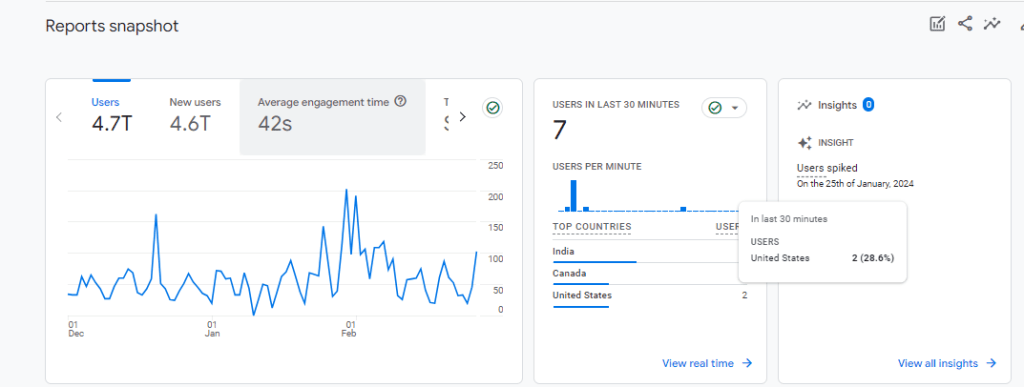
Google Analytics works by collecting data from websites or mobile apps and providing insights into user behavior, website performance, and marketing effectiveness. Here’s how it works:
When a user visits a website or interacts with a mobile app, a small piece of code called the Google Analytics tracking code is executed. This code, provided by Google Analytics, is typically added to every page of the website or integrated into the app.
Once the tracking code is executed, it sends information about the user’s interaction to the Google Analytics servers. This information includes data such as the user’s IP address, browser type, device type, pages visited, actions taken (such as clicks or form submissions), and referral source.
Google Analytics then processes this data and organizes it into reports, which users can access through the Google Analytics interface. These reports provide valuable insights into various aspects of website or app performance, such as traffic sources, user demographics, user behavior, conversion rates, and more.
Users can customize their Google Analytics setup by setting goals, defining segments, and configuring filters to focus on specific metrics or segments of their audience.
Overall, Google Analytics helps website owners, marketers, and app developers make data-driven decisions to optimize their online presence, improve user experience, and achieve their business goals. By understanding how users interact with their websites or apps, they can identify areas for improvement, track the effectiveness of marketing campaigns, and make informed decisions to drive growth and success.
GA4, which stands for Google Analytics 4, is the latest version of Google’s analytics platform. It offers advanced features and insights for tracking and analyzing website and app data, helping businesses understand user behavior, optimize marketing strategies, and improve overall performance. GA4 provides a more streamlined and event-based approach to data collection compared to previous versions, allowing for better tracking of user interactions across platforms and devices.\
Metrics in Google Analytics are the quantitative measurements or data points that provide insights into various aspects of website or app performance. These metrics help in understanding user behavior, engagement, conversions, and other key performance indicators (KPIs). Here are some essential metrics commonly tracked in Google Analytics:
Sessions:
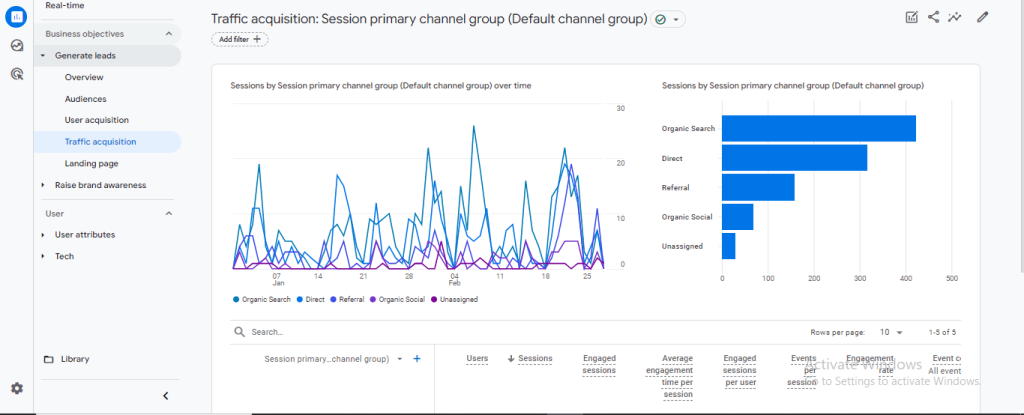
Understanding the number of sessions can help you gauge the overall traffic volume to your website.
Users:
This metric provides insights into the size of your audience and helps in understanding unique visitor behavior.
By comparing users to sessions, you can determine how often users are returning to your site.
Pageviews:
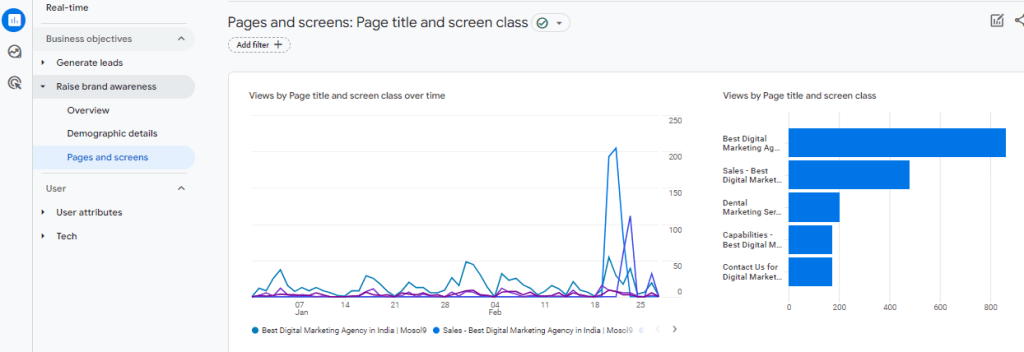
It includes repeated views of a single page by the same user.
Tracking pageviews helps in understanding which pages are most popular or engaging for your audience.
Average Session Duration:
Longer average session durations often indicate higher engagement and interest in your content.
Bounce Rate:
A high bounce rate may indicate issues with website usability, relevance, or content quality.
Lowering the bounce rate typically involves improving the user experience and ensuring that landing pages align with user expectations.
Conversion Rate:
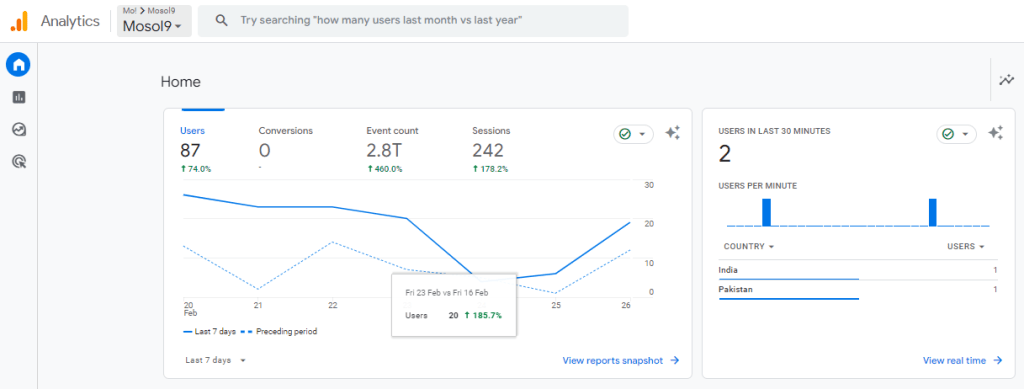
Goal Completions:
Analyzing goal completions can help in identifying areas for improvement and optimizing the user experience.
Revenue:
Revenue indicates the total monetary value generated from conversions on your website.
It provides insights into the financial performance of your online business and the effectiveness of your marketing efforts.
Tracking revenue allows you to measure ROI and allocate resources more effectively.
Acquisition Channels:
Acquisition channels refer to the sources through which users land on your website, such as organic search, direct traffic, referral traffic, social media, or paid advertising.
Understanding acquisition channels helps in identifying the most effective marketing channels for driving traffic and conversions.
Traffic Sources:
Analyzing traffic sources helps in understanding where your visitors are coming from and which channels are driving the most traffic.
By focusing on high-performing traffic sources, you can optimize your marketing efforts and allocate resources more efficiently.
These metrics are fundamental for understanding user behavior, optimizing website performance, and achieving your business objectives in the digital space. Regular monitoring and analysis of these metrics in Google Analytics can provide valuable insights for improving your online presence and driving business growth.

Click the badge to verify ✔️
